Hey guys do you have the MSP phone app but don't know how to use it ?
Then here's how!
1) When you click on the app you will see this : 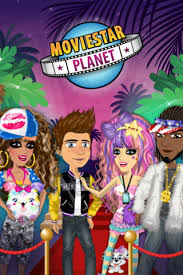
2) After a while you will see this :
3) If you don't already have an account then click new user..
4) Select your gender...
5) Pick your style by sliding on the arrow.
6) Then select your skin.
7) When your all done click the tick at the top of the page.
8) Fill in your details (Name & Password)
Now you will see this!
Read if you still need help or want to know what it is about!
Hope this was helpful!!!



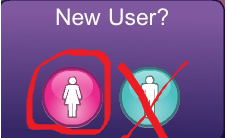



.PNG)





No comments:
Post a Comment